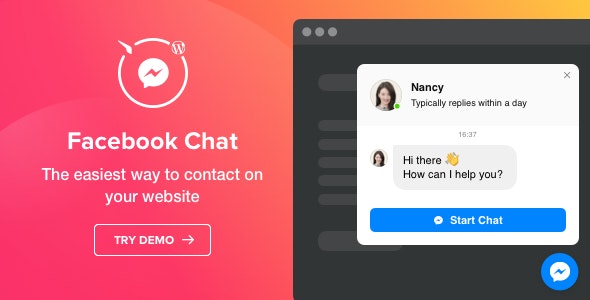With the help of Facebook Chat you Faster responding to clients’ needs on the website.
Your website visitors will have access to get in touch with you on Facebook Messenger right from your website.
Facebook Messenger for WordPress
Elfsight Facebook live chat will surprise you with many customization options and premade layouts.
- you want to turn website visitors into leads
- you want to make it easier for your clients to get in touch with you
- you don’t want to rack your brains over setup and customization of the plugin
- you are looking for a working solution worth its price
FaceBook Chat Plugin for WordPress
Elfsight Facebook Chat plugin is the fastest way for your clients to reach you and get their questions answered.
Stay available live for users in their favorite messenger 24/7. Integrate Facebook Chat plugin on WordPress website and set it to appear on specific pages or for a certain group of visitors, choose start-chat triggers, create your own welcome message, choose icons and more.
Elfsight Facebook Chat Plugin – Features
Most Elfsight clients like the idea of co-integration numerous plugins to accomplish different objectives of the company.
Feature list
- Embed Facebook messenger on your website to chat with visitors
- Answer messages from your Facebook page
- Three types of chat position: floating bubble, embed bubble and embed chat window
- A library of bubble icons to choose
- Editable bubble text
- Chat header with page picture, name, and caption
- Choosing page picture by default, from the library or uploading a custom picture
- Editable chat name
- Five Reply time options in the chat window caption
- An option to choose custom text as a caption
- An editable welcome message with formatting options and links supported
- Start Chat button with editable text
- Switchable Facebook Messenger icon on Start Chat button
- An option to display the chat on all website pages, or select specific pages, or use exclude filter
- Show or hide the chat on mobile
- Choosing the category of visitors to see the chat: all, new, or returning
- Four chat-opening triggers: time on the site, time on the page, scroll position, or exit intent
- Message notification as a badge on the bubble or in the title of a browser tab
- Four paintable elements: bubble background, bubble icon, header background, button
- Changing Start Chat button shape from square to rounded