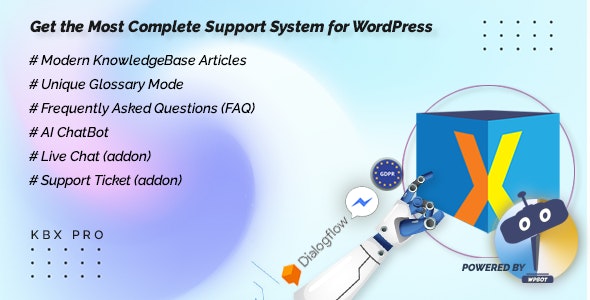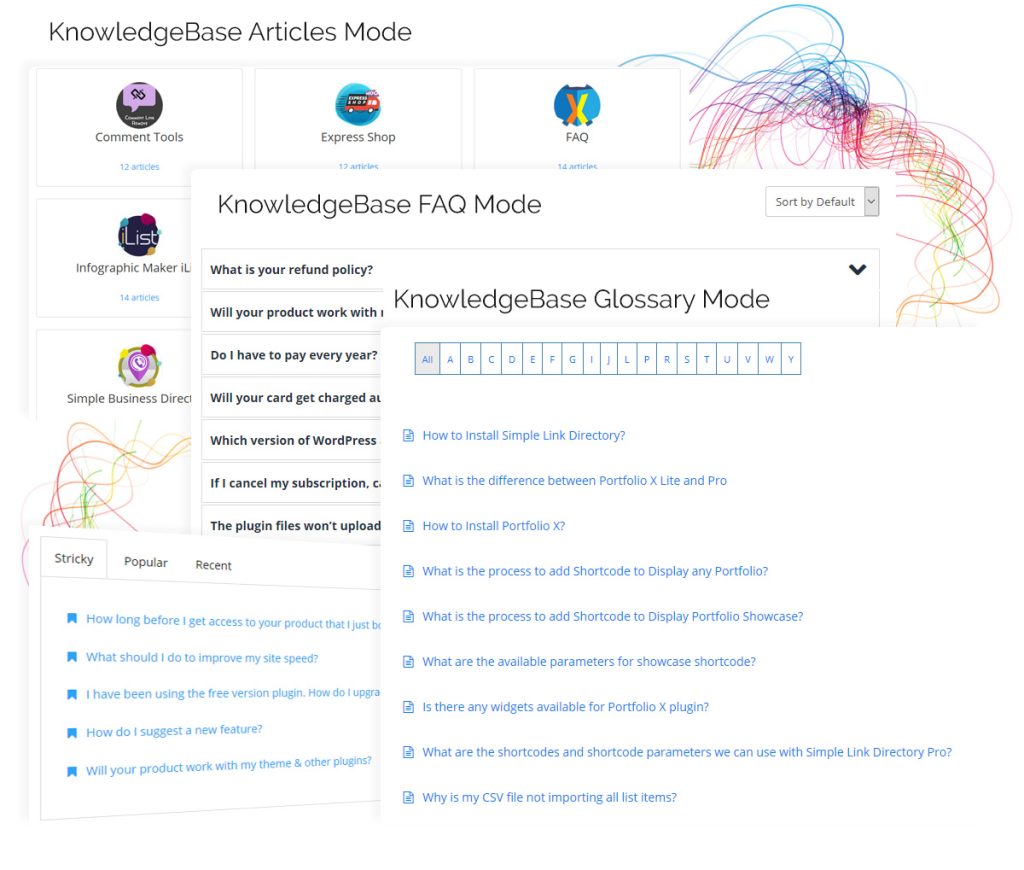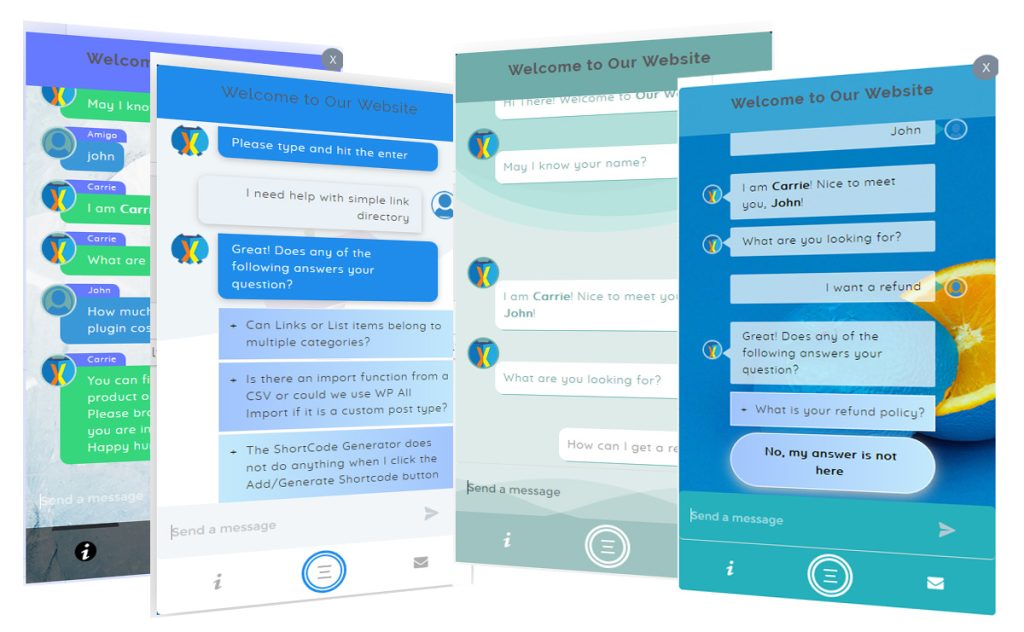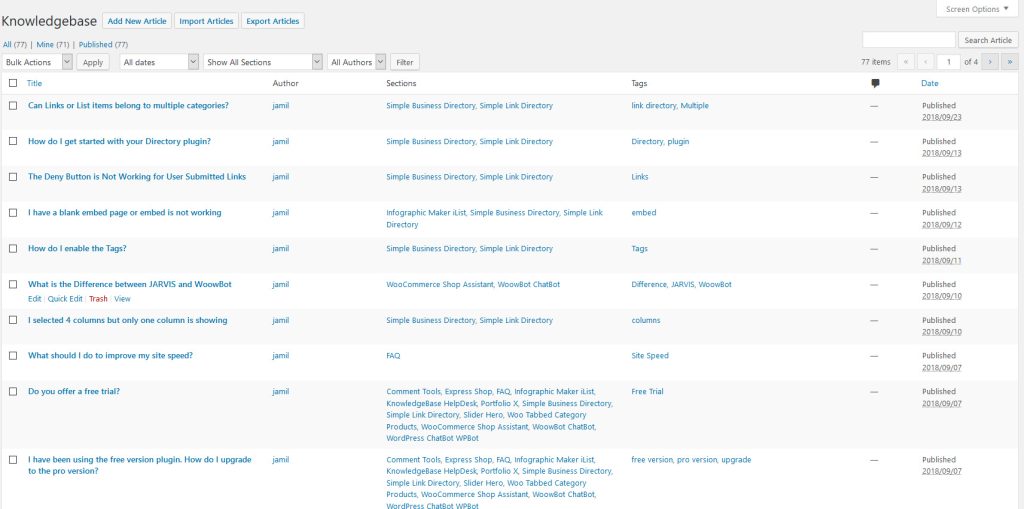Price: $34
KnowledgeBase X is an advanced WordPress KnowledgeBase plugin with FAQ, Glossary and AI powered ChatBot HelpDesk features all in one.
Create a feature-rich Knowledgebase on your website. Display in Standard KnowledgeBase mode or in FAQ mode or as a unique alphabetical Glossary style.
KnowledgeBase / FAQ, Glossary Powered by WPBot ChatBot/HelpDesk
KnowledgeBase X is the Most Complete Support System for WordPress. ChatBot, KB, FAQ, Live Human Chat (addon)and Support Ticket(addon)!
KnowledgeBase mode – Glossary
Create a set of KnowledgeBase articles and show them in different modes – in Standard KnowledgeBase mode with Categories, listing etc. OR as a Glossary of Terms OR as FAQ.
HelpDesk ChatBot – AI Powered
Built-In WPBot Features
Enable an AI powered ChatBot to act as your HelpDesk or Support Desk.
Your website users can converse with the ChatBot, ask questions and get answers that make sense.
The HelpDesk ChatBot is integrated with the Google’s DialogFlow.
So, you can train the ChatBot to answer any questions easily and quickly.
KnowledgeBase X w/ Glossary, FAQ and AI Powered ChatBot HelpDesk
- KnowledgeBase articles
- Supports dynamic sidebar to display all KnowledgeBase categories and articles. Can be turned on or off globally or just on home page.
- Frequent Asked Questions Accordion Format
- A to Z Glossary using the Same KnowledgeBase articles
- AJAX powered auto complete Search bar
- Export KnowledgeBaseas CSV
- Import KnowledgeBase
- Easy, Visual Shortcode Generator with all options
- Drag and Drop Article Sorting
- Drag and Drop Category Reorder
- Attach mulriple files with articles
- Add multiple alternative questions that is also answered by the same article. This improves search result matching and is very helpful for the users
- Mark a KnowledgeBase Article as Sticky to always show on top
- Front End Sorting – Menu Order, Alphabetical or Popularity
- User Role based Permission to View KnowledgeBase Category and Articles
- Show only a single category for FAQ
- Change KnowledgeBase, Category and Tag URL slugs
- Change font colors
- Enable Bread Crumb
- User Upvote/DownVote option for KnowledgeBase Articles
- Edit UpVote/DownVote Count
- Editable Article View Count
- Enable/Disable WordPress Commenting in Articles
- Custom Templating Support – design your own custom template for Archive, Articles, Article Search & Article Detail page
- Upload custom category image
- Add category descriptions
- Sidebar widget for Most Popular Articles
- Sidebar widget for Tag Cloud
- Tabbed widget for the main KnowledgeBase shortcode to display Sticky, Most Visited and Recent Articles
- Knowledgebase slug, Category slug and Tag slug
- Default article sorting option
- Front end article sorting drop down
- Show Sticky, Popular, Recent Article Tabs at the top or bottom of the Categories
- Turn on or off Sticky, Popular, Recent Article Tabs individually
- Customize colors
- Enable/disable Breadcrumb
- Enable Related Articles
- Enable Comments on Article
- Floating Search Box. OR ChatBot