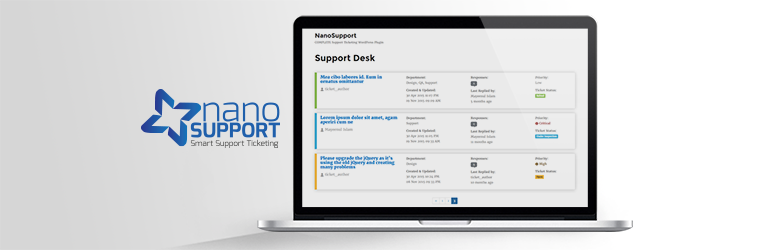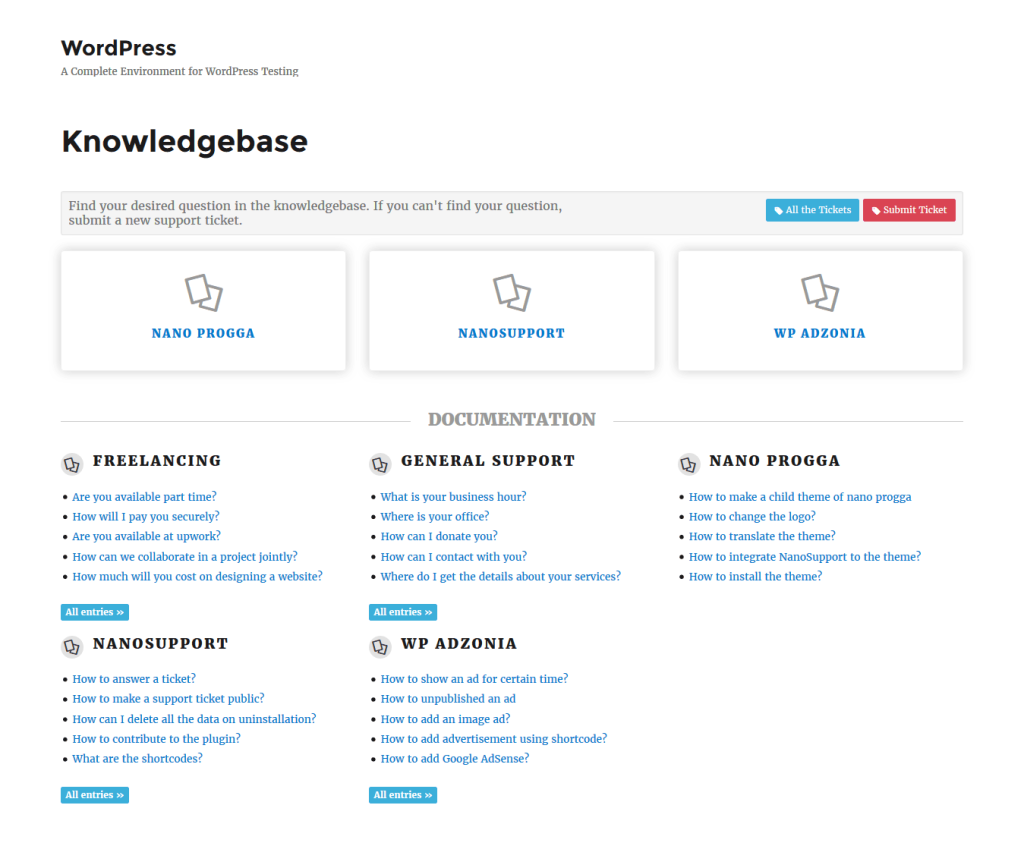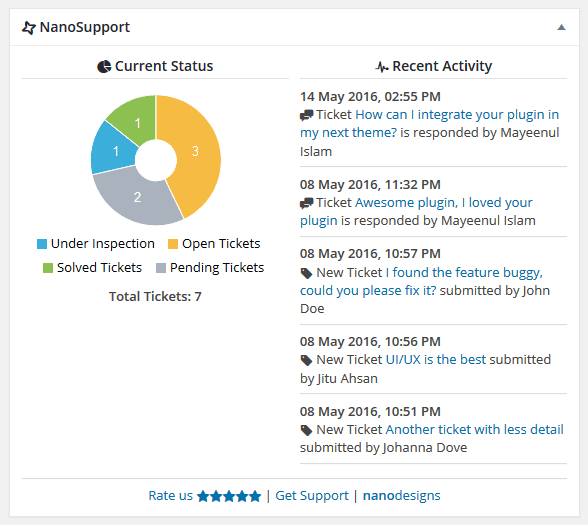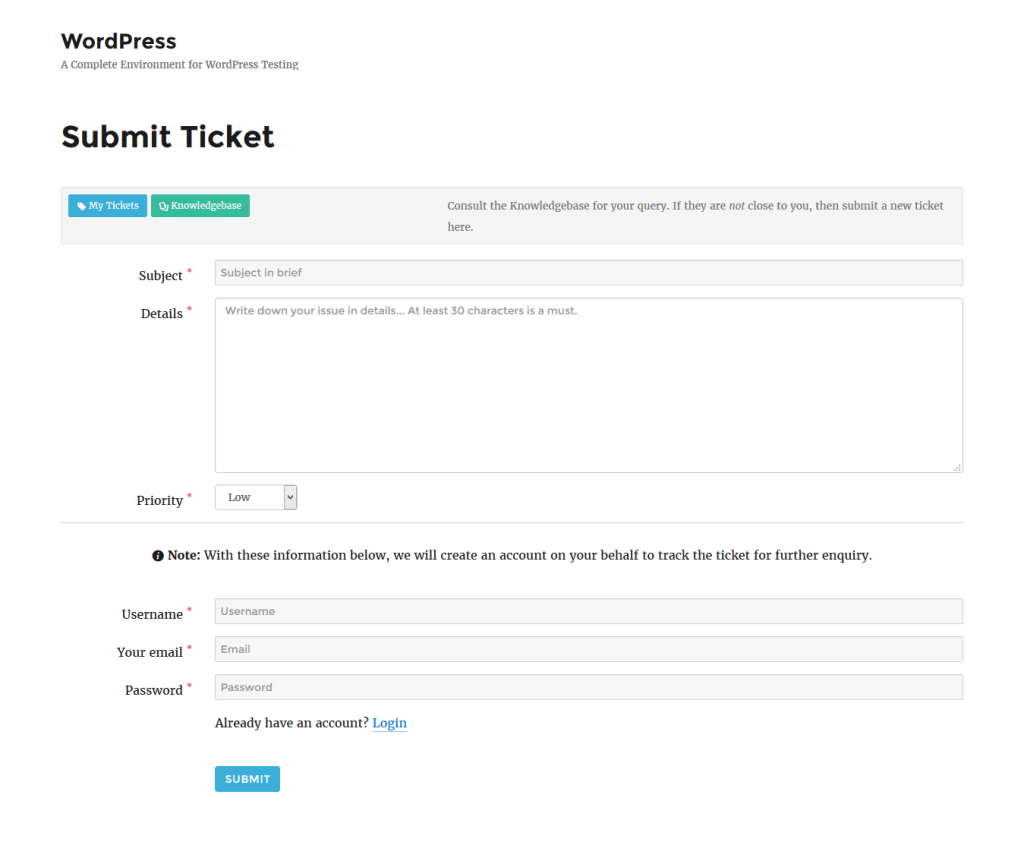Advertisement
NanoSupport plugin can create a fully featured Support Center within your WordPress environment without any third party system dependency, for completely FREE of cost.
NanoSupport – Features
- OnActivation setup
- Smart templating for nice theme and third party plugins support
- Smartly designed Support Center
- Completely Private ticketing
- Ticket submission with registration
- Ticket submission with login (Beta Feature)
- Rich Text editor for new ticket
- Auto generate user account’s username on ticket submission (if chosen)
- Auto generate user account’s password on ticket submission (if chosen)
- Knowledgebase (optional)
- Knowledgebase content categories
- Copy ticket content into Knowledgebase document
- Ticket departments
- E-Commerce Support – Support to products of Easy Digital Downloads (EDD) and WooCommerce (WC)
- Make agent from registered users
- Assign ticket to an agent
- Change ticket status (Pending, Open, Under Inspection, Solved)
- Set support priority (Low, Medium, High, Critical)
- Reply ticket from admin panel
- Reply ticket from front end
- ReOpen closed ticket
- Internal Notes in-between support teams
- Shortcode-enabled pages (installed on plugin activation, but modifiable)
- Settings page (WP Settings API)
- Support Seeker user role and privileges
- Dashboard widget with current status in charts
- Dashboard widget with recent activity
- Dashboard widget with personal status for Agents in charts
- Dashboard widget with necessary instruction and links for Support Seekers
- Add ticket on behalf of other user (admin end)
- Customizable HTML Email template
- Email notification to admins on new ticket submission
- Email notification to Support Seeker on account creation on ticket submission
- Email notification to Support Seeker on ticket reply
- Email notification to Support Agent on ticket reply
- NanoSupport page-to-page navigation and page-wise notices (on demand)
- Complete data deletion on uninstallation (if chosen)
- 100% Translation-ready and automatic translation enabled
- Fully responsive and Mobile devices friendly
- Clean and well commented and well documented code
- A11y (web accessibility) compatible
Advertisement
Advertisement
NanoSupport – KnowledgeBase
Advertisement
NanoSupport – Status
Advertisement
NanoSupport – Submit Ticket
Advertisement